
WordPress powers more than 43% of websites worldwide, and you are part of this family. We understand how important caching is for speeding up loading times and improving the user experience. In fact, caching is crucial for boosting your website’s performance.
The caching system stores a copy of your WordPress website on the server. When a user visits your website again, the server retrieves the cached data, eliminating the need to load the entire system again.
Here, I will guide you in finding the best caching plugin to speed up your website like magic.
The Best WordPress Cache Plugins:
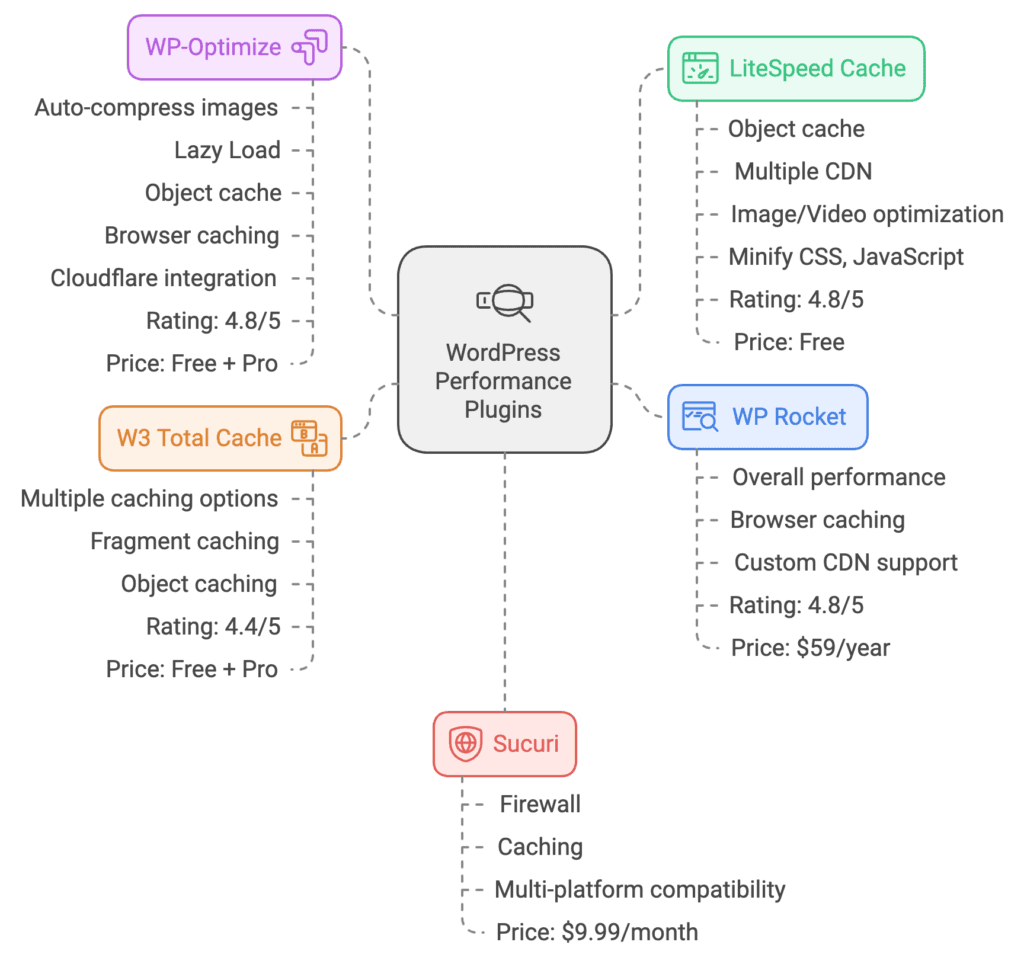
Does you need wordpress caching plug ?
Using WordPress caching plugin is easiest way to improved to speed your web site. When you use use caching plugin it will store html, css, JavaScript files, and son on your server.
Every time when you visitor visit you site, your server are served the cached version of the site instead of load the whole web page from the beginning.
Best WordPress cache plugin : key Feature, Pros and cons, Pricing & many things.
1. WP Rocket

We consider the WP Rocket is the best WordPress performance and cacheing plugin. This is most beginner-friendly and most easiest plugin. After install & active the plugin WordPress user instantly cache their website with just one click it’s crawler automatically fetches the WordPress page to ready the server for your visitor.
WP Rocket automatically increase 80% speed of your web site by page caching, cache preloading, Browser caching, Mobile device caching, image optimization and lazy loading. WP Rocket has strong CDN( Content delivery network ) support.
Pros of WP Rocket :
- Best user-friendly interface for beginners.
- WP Rocket has out of the box caching functions like page caching , browser caching for mobile it has mobile device caching.
- Additional optimization features to speed up your website loading time like minify css, JavaScript, with CDN Integration.
- It’s has some advance optimization like Database optimization with multi site support.
- Support caching for dynamic content with WooCommerce cart items.
Cons of WP Rocket :
- Only on e Disadvantage is WP Rocket has no free version for user But it’s nice 14-day money-back guarantee.
Pricing : Starting from $59 per year for one site and product update with customer support.
Why you use WP Rocket : WPBegineer, using WP Rocket at their web site and they strongly recommend it is the best WordPress cache plugin in market.
Web site Link : Wp Rocket
2. Lite Speed Cache

LiteSpeed cache is an all-in-one plugin that provide server site caching with optimal performance. This plugin is know for it’s nice image & database optimization to maximize site speed & efficiency.
Key Feature of LiteSpeed Cache :
- Integrates with multiple Content Delivery Networks with cloud CDN.
- Provide efficient server-level caching with object cache
- Build in protection form WP Brute force attacks
- Database cleaner and optimizer
- Single and multisite compatibility
Pros of LiteSpeed Cache :
- With the free plugin you cache all dynamic WordPress product page.
- Include tools for image optimization, database cleanup, lazy loading, css/js minfication system.
- Compatible with popular plugin like YOAST SEO, Elementor, and WooCommerce and all WordPress version.
- Automatically remove related page and improve site performance.
Cons of LiteSpeed Cache :
- Requires subscribing to any LiteSpeed web server hosting to get the best performance
- While it works out of the box, fully optimizing its settings can be challenging for beginners.
- Some themes may experience cart update issues without proper configuration.
WordPress Org Link : LiteSpeed Cache
3. W3 Total Cache

W3 Total Cache is one of the widely used cache solution for any WordPress sites. This plugin can enhances any one website SEO, speed, loading time and point of user view. This plugin has power pull object cache, Database caching and CDN to improve your website performance.
Pros of W3 Total Cache :
- W3 Total cache is highly compatible with shred hosting, and dedicated servers.
- Multiple caching options are available for free: page, browser, opcode, database and object caching.
- Image optimization features like lazy loading and WebP conversion.
- In premium version this plugin will support CDN for entire web site, Fragment caching and WordPress transient API.
Cons of W3 Total Cache :
- W3 Total cache all feature is comprehensive but beginners can easily implement .
- Many other other plugins on this list has preloading feature but in W3 Total Cache This feature not available.
Pricing : Free plugin available. The premium version’s plans start form $99 per year for one site.
Plugin Url : W3 Total Cache , Web Site Url : W3 Total Cache
4.WP-Optimize

More then 1 million WordPress Website are actively use WP-Optimize plugin to optimize their web site. It has powerfull web page caching with minify css , js with optimize database and compress photo.
Pros of WP-Optimize
- Super optimize system like clean database tables, remove old auto drafts data also with old schedules clean-ups
- It can clean remove old draft post, spam post-comment.
- WP-Optimize compatible with multisite and WP CLI.
- User-friendly interface with clear options for database cleanup, caching, and image optimization for beginners.
Cons of WP-Optimize
- Free version does’t have multisite support, advance caching and lazy loading.
- The plugin does’t have CDN Integration.
Plugin Url : WP-Optimize, Web Site Url : WP-Optimize.
5. Sucuri
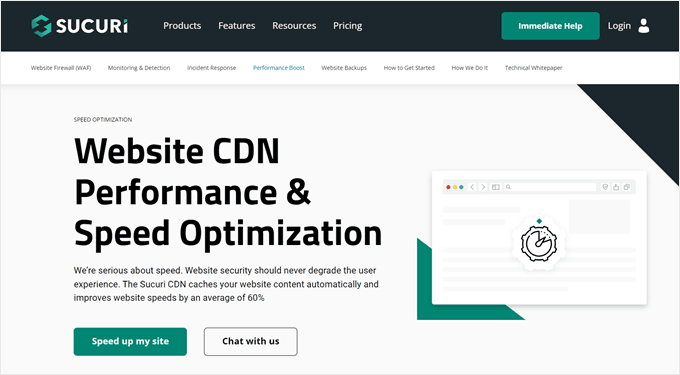
Technically Sucuri is WordPress firewall plugin , but it has nice built-in caching options to speed up your web site. if you have an online store or a membership site Sucuri recommend site caching which keep your cache up to 180 minutes. Blogs, or news portal can use minimal caching which will cache your page up to 8 minutes before user refreshed.
If you make any significant change to your site, then you can delete all of our old cache just one click. It’s allow you to optimize specific pats of your site withour affecting it’t entire.
Pros of Sucuri :
- Easy-to-use caching features that can be enable in a few clicks.
- You can clear cache entire site or page or specific file or filder.
- Reliable CDN service with worldwide network coverage.
- Top-notch security features like a web application firewall, malware removal and DDoS protection.
Cons of Sucuri :
- If you are just looking a plugin for caching Sucuri may not good fit for you.
Pricing :
- It’s start form $199.99 per year and includes the complete Sucuri security kit.
- It’s start with $9.99 per month and only comes with firewall and CDN
Why you use Sucuri :
If you are looking for a solution that can help you for caching and optimization plugin then Sucuri is the perfect solution for you.



good job man !!